CPA Bully
Legal Disclaimer:
For legal purposes, my I cannot guarantee you will make any money using these methods in this course.
You may not sell or give away this report unless you sign up for my affiliate program.
Now with that out of the way, lets get started...
I created this short report for one reason...and that is to get you profitable quickly.
I have been teaching people this stuff for a while and have had quite a few people quit their day jobs based on what I teach.
I also know the areas people have struggled...so what I wanted to do here is give you a low hanging fruit method that will yield results provided you take action.
The method outlined in this report is very simple.
Don't let that fool you. The easier a method is, the easier it is to scale.
What we are going to do is take a small piece of a big pie...and use Youtube as our platform in doing so.
We are going to be finding CPA offers that get tons of searches so that people will find your videos...and do a little promotion so that we can get more eyeballs on your video.
When I first started doing this back in early 2011, I went after a high volume keyword(ipad 2) and I started making money immediatley even though my video was nowhere to be found.
That is due to the power of high search volume keywords.
My experience tells me this method works better and is easier than trying to rank for medium search volume keywords because there is enough searches to go around.
So I started promoting that ipad 2 video and it started snowballing and making
some good money.
Well, I made a few mistakes and it got taken down...but I just made another video, and that second video went on to make $1,500 per month while the ipad 2 was hot.
Not too bad for probably a half hr of work.
Ok...so the first thing we need to do is sign up to a CPA network. The ones I recommend are Peerfly, Maxbounty, and Neverblue.
If you don't have a CPA acct, I have included in the bonus how to get approved with these networks.
The main thing is the acct reps don't want you to waste their time...and they really like people who use paid traffic because it makes them money quicker....even if it loses you money.
We are using free Youtube traffic, but it doesn't hurt to tell them you will be using paid traffic to test offers...with the intention that maybe you will be using paid traffic down the road.
OK...so the first thing we need to do is find an offer to promote that gets a lot of searches.
So we are going to market brand name coupons and gift cards. These get a TON of searches.
With this method, we will need the Google Keyword planner tool. No need for expensive and time consuming keyword tools here.
You will need a Google Adwords acct to access it.
Click Here if you don't already have an Adwords Acct.
Once you have an adwords acct, Click Here for the Google Keyword Planner
Now I am going to walk you through the steps of how to use the keyword planner.
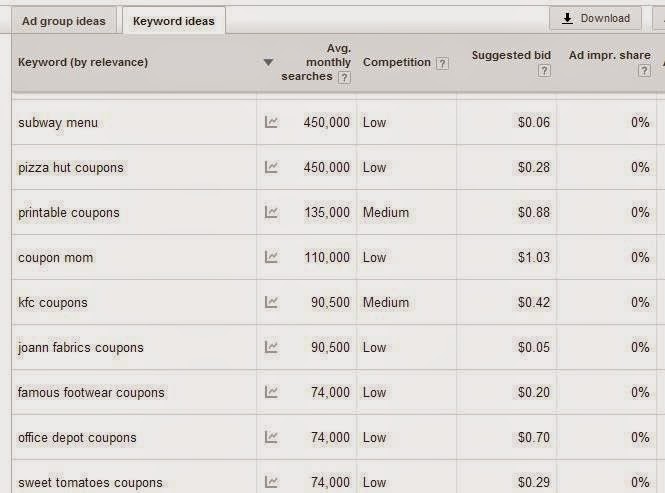
And the nice thing about coupon marketing is that when you enter in a brand name+coupons, you will get plenty of ideas for keywords to target.
So what you want to do is pick a few and go over to offervault.com and do a search to see what CPA networks have the offers you are wanting to target.
As of this writing, Peerfly.com has the most coupon offers, but that can change over time.
Also, I want to point out something that may not be obvious. The first keyword listed is Subway menu.
That is a great, high volume keyword to target because people who are looking for a Subway menu would also like...
A Subway Coupon for free food!
So a little lateral thinking could go a long way here. You could just do a simple screen capture video about some of the new items on Subway's menu.
All you need is 1 minute of content or so.
Also, while this method is about targeting coupons and gift cards, which is something I haven't taught before, make sure you also go after what is hot at the moment.
Samsung Galaxy S4, anything Apple etc.
I just went over to maxbounty.com and clicked on their email submits...and they have a plethora of high search items to chose from.
Here is one I would not have thought of:
So as you can see, there are tons of items to promote.
Just think in terms of brand names like McDonalds, Pizza Hut, Taco Bell, Victoria's Secret, Playstation 4 etc and you will be good to go.
The minimum you should make is $1 per day per video...and with numbers like that, you can make some really good money quickly.
10 videos is $300 per month.
I won't insult your intelligence by doing further math...but you get the point. With high volume keywords, there is enough to go around for everybody.
So once you chose your offer, lets say the McDonalds coupon offer, you will want to grab more related keywords to fill up your tags.
To do this, we simply do a google search for the offer...in this case, McDonalds Coupon.
Then scroll down to the bottom of the page and Google will suggest other keywords. These keywords get a lot of search volume, and we will want to use them in our tags for our video.
Now obviously, since it is 2014, putting 2013 in your tags would not work very well...so just use the keyword McDonalds coupons 2014.
Another quick tip is to go over to Youtube and enter in the search field brand name + Coupons...and brand name +giftcards.
For example, McDonalds coupons...McDonalds Gift card. This will give you a few extra keywords to include in your tags.
If you don't know what tags are, or are brand new to video marketing, make sure you sign up for updates as I have a whole video course that walks you step by step through everything you need to know...and you will be up to speed in no time.
Video Creation
Ok...so now that you have picked a product you want to promote, the next step is to create or outsource a video.
My personal preference is to outsource to Fiverr Why?
1. Because I have found way too many people spending way too much time on this step when they could have had videos up and making them money already.
2. Because if you are creating all of your videos, you are really doing $10 per hour work...assuming it takes you a half hr to do a video.
If you are on a budget, here is a free course on how to make slideshow type videos with free software...but again, I encourage you to outsource this.
So head on over to Fiverr.com>Videos&Animation>Testimonials & Reviews Most of them will have samples of their work...so pick someone who looks
professional and has good feedback.
Also, try to use the same person on a per channel basis.
You don't want to have a bunch of different people reviewing products on the same Youtube channel. It just doesn't look right.
You will need to give them a script to work with.
Here is an example script that you can either give your outsourcer or that you can turn into a simple slide show video.
“Hello Youtube, with the economy the way it is, I have had several of my friends ask me about how to get McDonalds gift cards...and I decided to make you a video about how to do just that.
The first thing you can do is to go to Google and do a search...but who wants to go through all of that trouble...especially when most of the coupons are expired. I have done all of the research for you so simply click on the link below the video, and you can get a $100 gift card to McDonalds by simply filling out a few fields.”
Again, don't over think this step...or try to be perfect. Just create or outsource a quick video and move on to marketing the video...which is where the money is.
Make sure to add a call to action slide at the end of the video such as “For a FREE $100 McDonalds Gift Card, click on the link below the video.
I also like to let the video run for 15 to 20 seconds because if you don't, Youtube will show new videos in the window that are clickable...and you don't want people clicking to other videos.
Ok...with the video creation out of the way, now it is time to upload and promote the video.
On Page Video SEO
Now it is time to upload your video,create a title, put in your tags and enter your description.
I will briefly go over it...and give a link at the end of this section for a video tutorial on how to do this for those who don't know how.
Make sure before you upload your video, that you save the video as your main keyword.
For example, mcdonaldscoupon.mp4
Failure to do this can create a lot more work for you down the road as I have found out the hard way.
I also recommend going over to Godaddy.com and getting a cheap .info domain.
The reson being, it looks a lot more professional and it will increase your clicks. Nobody wants to click on a bitly link...and bitly will often times will not let you link to cpa offers anyways.
So for this example, I would get a domain something like freemcdonaldscoupon.info or something similar.
This will also be covered in the video at the end of this section.
So for tags, what you want to do is grab the terms we mentioned before from Google Suggest.
As mentioned earlier, I would enter the McDonalds terms as tags...except I would use 2014 instead of 2013.
For the description, I will search for an article about the keyword...and paste it in the description, with all of their links in tact so that you are crediting the source.
Most of the time, I'll just go over to ezinearticles.com and do a search for my main keyword and grab the article.
This is just search engine food. Don't wory about duplicate content here. If you are that worried about it, you can write and article..but just telling you that would be a huge waste of your time.
Click HERE for the Video tutorial for this section
Off Page SEO
Ok...so this is where we are going to get eyeballs in front of your videos.
I have been doing this for a while, and I have yet to find a better method of ranking videos than my method which I have taught in my other courses...and I have experimented.
So if its not broke, then no need to fix it.
I start all of my campaigns with Social Adr.
This is for IP Spread and for making the linking look natural. It is not enough to rank a video by itself.
Just a great way to start your linking.
I then copy and paste the title and description from Social Adr into my bookmarking software or give it to my outsourcer.
Click HERE to See a Video on How To DO This
The advantage of using software vs Outsourcing for mass social bookmarking is that it can save you a lot of money.
I used to spend $600 plus per month on my campaigns.
Obviously, I was very profitable, but I was able to trim those costs substantially...and have more control over when the backlinking was compeleted as often these providers are pretty swamped and can take a while to complete jobs.
If you want to go the software route, I recommend either Bookmarking Demon or Magic Submitter.
Bookmarking Demon is a very good piece of software and I have used it for at least 2 yrs.
Magic Submitter can do what Bookmarking Demon can do...plus you can submit to press release sites, PDF sites, and video sites.
It does have a monthly fee however.
You can try Magic Submitter for $4.95 by Clicking Here
Both softwares can save quite a bit over outsourcing and you can't go wrong with either one.
If you would like to go the outsourcing route, I have enclosed in the download package a list of mass bookmarking providers.
Just don't use Fiver for social bookmarking. It doesn't work.
I have had a bunch of emails from people who try to shortcut this and go to Fiverr for bookmarking...and they never get the necessary amount of links to rank.
The problem is, you won't get the 1500-2000 bookmarks from different IP's that I have found necessary to put a video on the front page quickly.
You are welcome to try Fiverr links...but I never had any success with them. So for mass social bookmarking, either use Software or Outsource to the list I
have provided.
BTW..for Social Adr, you don't need their expensive monthly package. If you scroll all the way through the process and keep clicking the No Thanks button, they will give you and option for $15 per month(it might be $17 now)
That will be plenty.
You can sign up for Social Adr HERE
After doing the Social Adr and the Mass Social bookmarking, I would wait a week or two and see how your video does.
If you need more backlinking power after that, you can follow the rest of the steps in my Youtube Bully 2 video course which I have loaded in the autoresponder.
And that is really all there is to it.
I wanted to make this report short and simple so that you can get started right away.
The best methods are the simplest so that you can scale quickly.
If you need any help, simply send me an email to admin@backlinkbully.com
I wish you all the success in the world!
-Mark Dickenson Recommended Resources:
Social Adr- Use this to kick of your campaigns to make your backlinking look natural.
Magic Submitter-This is a good piece of software that can get you all kinds of different links...and Alexandr offers excellent support.
You can try it out for $4.95 for the first month by Clicking Here
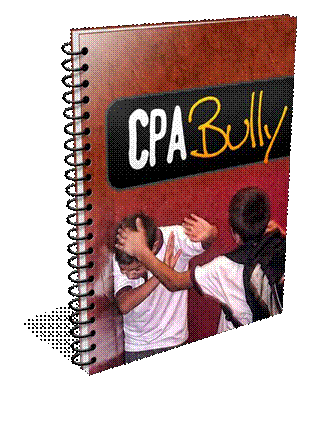

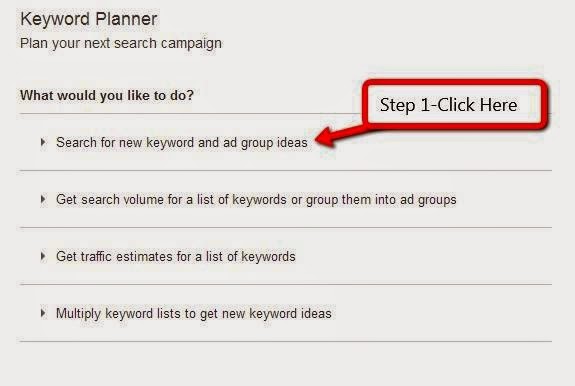



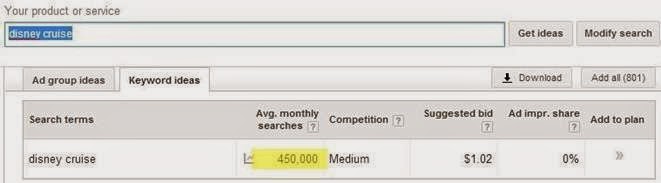

![clip_image012[1] clip_image012[1]](https://blogger.googleusercontent.com/img/b/R29vZ2xl/AVvXsEjpu20u32Hy9UUWAlarCy99NQUfjoRQU1dZ4_4Ldo_28lHa-sP3zTlOGkGAzzwlt19HcFDozctReQVOGrcB_3dKX0zE0iDTSqu9-s7wgKXjbmOd_nGMBt4fM7_BDj2WcRoET5DuC7Jj39XL//?imgmax=800)


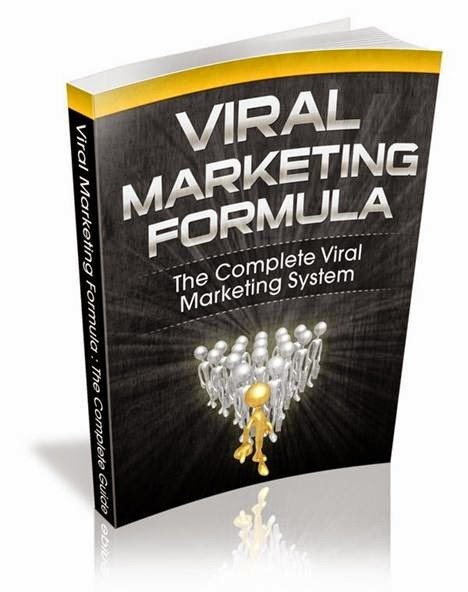
Comments
Post a Comment