Google Plus For Internet Marketers
Google+
For Internet Marketers
…What You Really Need To Know About Google+
This is NOT a free eBook. You do NOT have the right either to sell this e- book or to give it away for free. This eBook is for your own use. You cannot sell or share the content herein.
DISCLAIMER AND/OR LEGAL NOTICES:
The information presented in this E-Book represents the views of the publisher as of the date of publication. The publisher reserves the rights to alter and update their opinions based on new conditions. This E-Book is for informational purposes only. The author and the publisher do not accept any responsibilities for any liabilities resulting from the use of this information. While every attempt has been made to verify the information provided here, the author and the publisher cannot assume any responsibility for errors, inaccuracies or omissions.
Any similarities with people or facts are unintentional. No part of this E-Book may be reproduced or transmitted in any form, electronic, or mechanical, including photocopying, recording, or by any informational storage or retrieval system without expressed written, dated and signed permission from the publisher.
Pursuant to the Federal Trade Commission Guidelines: MATERIAL CONNECTION DISCLOSURE:
The publisher of this book may be or does have an affiliate relationship and/or another material connection to the providers of goods and services mentioned in this book and may be compensated when you purchase from any of the links contained herein.
You should always perform due diligence before buying goods or services from anyone via the Internet or offline.
Introduction
Google Plus is quickly becoming a major player in the social media world. Once an invite-only network, it is now open to the public, and many businesses are taking advantage of it! Anyone who’s serious about their online business should embrace new technology and opportunities to promote and expand it. If you’re wondering what all the fuss is about it, you’re in the right place. If you’re wondering how you can leverage the social network to build and increase your streams of income, you’re in the right place. In this book, you’ll learn more about the network and how to use it to make money.
We’ll cover everything from what the network is and the features within it, the benefits to marketers and why you should consider it, how to create your profile and business page, and how to get friends/followers to help build your business. Once you get your friends/followers, we’ll also cover a few of the ways you can make money.
Google+ For Internet Marketers 3
What is Google Plus?
Google Plus, also known as Google+, is Google’s answer to the social media craze. We all know Google Buzz didn’t go over well, so instead, Google went back to the drawing board to come up with a feasible competitor for Facebook, LinkedIn, and Twitter. Just how does it measure up?
Google+ Features
Google+ has many features; some exclusive to the network, and some that mimic features you’re already familiar with because of the social networks you actively use everyday. You’ll have a profile, and you can create a business page just like with Facebook.
Stream
This is basically your Google+ homepage. Your stream is the place where you will find all the content your friends are sharing, and where you will be able to share your own content. Think of it like the Facebook Newsfeed.
Chat
This feature lets you chat with your contacts on Google Talk directly from within the Google+ window. This is ideal for people who are chatting, but don’t want to have to leave their email box open to chat.
Local
This is a unique feature that allows you to find local events, restaurant reviews, and more. This is based on the zip code associated with your Google account. If you’re not running a locally based business, this feature won’t have much business practicality for you, but if you plan events all
Google+ For Internet Marketers 4
over the country, it would be useful in finding what’s near your venue. This way, you can make suggestions to your attendees before the event.
Sparks
This is Google’s content recommendation and discovery engine. Users can search for relevant information and then share it with anyone in their circles. This is an ideal way to find information for people without having to constantly create your own content, because you don’t always want to be tooting your own horn anyway. Initially, this feature was located in the left sidebar with all the other features, but as Google+ has aged, many of the features have changed to some degree.
Events
Hosting an event? Google+ Events allows you to create unique invitations for people in any or all of your circles. Plus, when the event is going on, you can take pictures and share them instantly on your profile with your smartphone. When the event is over, there is no need to chase attendees down for photos. Everyone can upload their photos to the event’s shared photo collection. This makes event planning and promotion much easier than some of the other online invitation tools on the market today.
Hangouts
Hangouts allow you to video chat with up to 10 people at the same time. This is a great feature because it allows you to host live Q&A sessions or webinars to teach and/or share information with your target audience. This can work well for small group sessions, or even one-on-one sessions. Learn more about what you can do with Hangouts later in this book.
Circles
Google+ For Internet Marketers 5
Circles is a feature of Google+ that helps you control who you share your content with, allowing you to segregate parts of your friends based on what you think they want to see the most. It’s also beneficial because you can maintain a personal and professional presence from a single location, hiding all the business stuff from family who isn’t interested, and vice versa. You can create an unlimited number of circles, place friends in more than one circle, and not a single one of your friends will ever know what circles they are (or aren’t) in. Plus, since you can name them whatever you want, you can have a little fun with it.
This feature has gone over so well, Facebook quickly responded with the ability to control who sees what posts on an individual and group-by-group basis, with each and every status update you post. While the basic purpose is the same, the Circles functionality seems to be much easier to implement.
Photos
This feature allows you to upload and share photos with your friends. Just like with Facebook, you can tag your friends, so the photos show up on their profiles, too.
Huddle
This is a Google+ feature not available on the web-based version. Instead, you’ll find it in the smartphone app, available for Android and Apple powered devices. This feature allows you to send text messages back and forth with individuals or groups in your circles, though each huddle has a 50-person limit. This is an ideal way to send mobile notifications to people in your target audience when you have a sale or other special promotion going on.
Google+ For Internet Marketers 6
Games
Though not included with the initial beta release of Google+, games are now also included. This is likely in response to the Facebook games feature, which draws a lot of traffic to that social network. There are fewer games available on Google+, but this is poised to change as more app and game developers move to Google+ to get a larger share of the audience. Unless your business has a way to benefit from releasing a game or an app to draw in the target audience, this feature will not likely be one you use.
Google+ For Internet Marketers 7
Benefits to Marketers
Google Plus has several benefits for marketers who want to reach their target audience. First and foremost, it’s another channel to connect with people and build relationships, which should be any marketer’s priority. Beyond the connection, it has great potential.
The +1 Button
The +1 button is a way to boost your search engine visibility while also helping Google improve the overall quality of search results. When someone clicks the +1 button, they’re essentially “voting” for the website, which shows Google that people are enjoying it. If you happen to see your friend’s name associated with a particular article or product in your search results, it is because that person already has a Google+ profile and has +1’d the result. The idea is that the more people who +1 your site, the higher in the search engines you’ll go, because the algorithms will learn your site is appreciated and enjoyed, and want to suggest it to other people.
Adding the +1 Button to Your Site
To really get the SEO benefit behind the +1 button, you should make sure it’s installed on all your websites. To do this, you’ll want to visit Google Developers. You’ll get the option to customize the size of the button, and then you’ll copy and paste the code into your website.
If you’re a WordPress user, you’ll paste this code into your page and post footers. You’ll need to edit the template files of your current WordPress theme to do this, unless you’re using a theme such as Thesis or Genesis that allows you to make those customizations a bit easier. Proceed with caution when editing theme files, and remember, if you ever update your theme, you will lose those customizations with it.
Google+ For Internet Marketers 8
If you’re not technically savvy, WordPress also offers a plugin to help you with button integration on all your pages and posts.
Getting in on the Ground Floor
The Beta version of Google Plus debuted in 2011, making the network just over a year old. Facebook is nearly nine years old, and comparatively speaking, Google Plus came much further in the first year than Facebook did in the first few. Getting in on the ground floor of new technology, especially technology that is speculated to go far, fast, and be around for a long time, has a lot of advantages. Businesses can connect with the small audience that’s using the platform on a much more personal level. They can experiment more freely with techniques to draw in an audience, and know what it takes to be one step ahead of the rest of the gang when others start coming in.
Integration with Other Google Products
Google Plus integrates with other Google products, but does not integrate with all of them. For instance, chat is integrated into a sidebar on the right of your screen. You can search all of Google+ with a search bar, but this is not the same as using the Google search engine. It also integrates with Picasa, which is the photo product owned by Google.
Direct Connect +
This is an upcoming feature for Google, designed to make it easier for people to find and connect with the businesses they love. When this is fully integrated, simply adding a “+” in front of a company name in the Google search engine will take you directly to the company’s Google+ page, instead of taking them to the traditional search engine results. However, this will not work automatically. Businesses must first connect Direct Connect to
Google+ For Internet Marketers 9
their website to allow Google to verify which Google+ pages belong to which websites. All you have to do is go to your Google+ page, and under the “Get Started” section, you’ll be able to follow the on-screen instructions. idea If you’re not sure what we’re talking about, don’t worry, we’ll be diving into how to get started with Google+ in the next section. You’ll get a code to paste into your site, which will also help you let people know you’re available to connect with on Google+. It is also a good idea to promote your Google+ profile on other networks, to help increase the chances that the Google Direct Connect algorithm will include your business in its results database.
Google+ For Internet Marketers 10
Getting Started with Google+
So now that you know about what you can do with Google+ and what benefit it has to you and your business, let’s talk about how to get started with your own account.
If you already have a Google account that you use for any of their services, then your account setup process is simple.
If you already have a Gmail account, sign in. If not, visit Gmail.com and follow the on-screen instructions to complete the sign up process.
Once you’re signed in, you’ll see the black bar at the top. On the far left, you should see a + and your name, like below.
This will bring you to the screens you’ll need to follow to complete the profile setup.
Google+ For Internet Marketers 11
Click on people you know to add them to your circles, or search for people to add. Click “Continue” and you’ll see the next screen that looks like this:
Google+ For Internet Marketers 12
Next, click more groups and interests to follow. You can always skip this step if you wish, and click “Continue”. You’ll be taken to the final “Getting Started” screen, that looks like this:
Upload your profile image, and fill out the appropriate information to finish. Now you officially have a Google+ profile, and it’s time to learn how to navigate the network!
Navigating the Network
If you want to return to your profile, you simply click your name from the Google navigation bar that displays at the top of Gmail. You can also go directly to your Google+ profile by visiting http://plus.google.com in your browser.
Google+ For Internet Marketers 13
You’ll see an icon for each of the above-mentioned features on the left sidebar while you’re in Google+, except for Sparks.
To create a Spark, you’ll need to use the search bar at the top of your profile to search for an interest, and then save it as a spark, by saving the search. When you see the search, you’ll have the option to change from “Everything” to “Sparks” on the drop down menu next to the search box. Then, your saved searches will be available on the “Explore” tab on your left hand side bar.
The left sidebar makes navigating the network easy. If you want to edit or add pages, you’ll have to click “More” and then click “Pages.”
Your Google+ Privacy Settings
Since you’ll have to have a Google+ profile in order to build a page for your business, understanding the privacy settings is important. By default, your business page will be public, and for best results should stay that way, but that doesn’t mean your personal profile has to be.
To change your privacy settings:
Click the gear icon at the top right of the black bar in your Google+ settings page. Then go to the “Profile and Privacy” tab, and you’ll see a list of elements you can change.
oogle+ For Internet Marketers 14
can set individual elements of your profile to be visible to everyone as public, only certain circles, or make them completely private and visible to no one.
You also have the option to control the sharing of posts on a post-by-post basis, so that your friends can or cannot share the post from you when it appears in their stream. However, for most business applications, you’ll want to leave this option on so followers can share with their friends, who can share with their friends, and so on to help spread your message and increase the chance of gaining followers and sales.
The Difference Between Profiles and Pages
Google+ For Internet Marketers 15
Much like with Facebook, there are differences between profiles and pages. With a Google+ profile, you connect with friends via circles. With a Google+ page, it is attached to your profile, and you connect with audiences who follow you and put you in their circles. Here are the key differences between the two:
· Pages are for businesses, brands, organizations and public figures; profiles are for people.
· Pages can’t add people to circles until a person adds or mentions their page first.
· Pages have a default privacy setting as public.
· Pages have a +1 button—think “like”—profiles do not.
· Business pages cannot +1 anything. Profiles can.
· Pages can only mention people who’ve already added or mentioned them in comments, whereas profiles can mention anyone.
· Business pages cannot play games, but profiles can.
· Pages don’t receive notifications in the navigation bar, but Google will be adding this option soon.
· Pages lack analytics data, for now. We’re sure this will be coming in future releases to enhance Google+, but if you want to track your page now, you can use the Google+ Stats Counter tool, developed by the same team that created Twitter Stats. This tool lets you track your own statistics and page activity, while also seeing the top 100 Google+ profiles and pages.
Creating and Setting Up Your Business Page
Click “More” on your Google+ sidebar. Click Pages. You’ll see a screen that looks something like this:
Google+ For Internet Marketers 16
Click the “Create New Page” button, and you’ll be taken to a screen like this one:
Select the appropriate category for your page, and click “Continue.” You’ll see another screen that looks like this:
Google+ For Internet Marketers 17
Fill out the boxes with the appropriate information, and then click continue. You’ll have the option to set the page to anyone, those who are over 18, those who are over 21, and you’ll be able to mark it alcohol related if necessary. Then, you’ll be taken to the final screen that looks like this:
Here you’ll be able to upload a cover photo and a logo. The sizing is a bit different than it is for Facebook. The cover image for Google+ should be 940 x 180 pixels and the logo needs to be at least 250 x 250 pixels. Larger photos may be used and cropped to the appropriate size after upload.
Once you’ve done that, you’re ready to go, and it’s time to start marketing you page to build fans.
Google+ For Internet Marketers 18
How to Leverage Each Google+ Feature in Your Marketing Efforts
We’ve already talked about each of the Google+ features, but now’s the time to talk about how you can use each of them to your advantage when marketing a product or service to consumers.
· Stream: Follow and find out what people in the industry and talking about. Share it with your audience or create your own unique spin on it to generate your own content without much effort.
· Chat: Chat with potential customers or colleagues directly in Google+
· Local: Find local restaurants and other venues when you’re traveling for business.
· Sparks: Find industry news to share with your audience, or anything else you believe your audience may find interesting. Keep your stream going without having to create your own content all the time.
· Events: Manage and invite potential customers to events.
· Hangouts: Host small webinars, or meet with coworkers/customers on a one-on-one basis for training or consultation.
· Circles: Organize your followers.
· Photos: Share photos of your product, service, events, coworkers, etc.
· Huddle: Send mass text messages to a group of customers to announce a special promotion.
As you can see, there are many different ways to leverage the various features of Google+ to help grow your business. Use your imagination and be creative with it, and you may be surprised by the results you get!
Google+ For Internet Marketers 19
Tips to Build and Engage Your Audience
Building and engaging your audience for Google+ is much like building and engaging your audience on any other social media network. You’ll want to alert your Facebook and Twitter followers of the new Google+ account, and ask them to follow you there. If you already have an email list, you should send out an email blast that will let everyone know how to follow you there.
Post regularly, and post often. This will allow you to stay fresh in your audience’s mind. Don’t post too much though, or your followers may become annoyed by you and completely mute you (so they don’t see your posts in their stream) or unfollow you all together. Twice a day is ideal, because this allows you to capture the morning and the evening audience. Vary the posting times for each post and then watch your website’s analytics data to learn more about the best posting times for your audience.
Share your own stuff, but not nearly as often as you share others. Your goal is to promote your business, yes, but more importantly, you need to be connecting with your audience and establishing yourself as an authority in the niche. This will not happen if all you’re doing is talking about yourself and your business. Instead, you should share other people’s work, looking for things that your audience will find useful. You can do this with Google Sparks, and a web service known as Prismatic.
Prismatic is a service that pulls content for you to share based on interests you search. If you create an account, it will search your Facebook and twitter profiles, along with your Google reader to find subjects it thinks you
Google+ For Internet Marketers 20
are most interested in. You can either share those right away, or save them to read later.
Schedule your posts. This is the best way to ensure you are posting interesting content on a regular basis. If you ever get sick, go on vacation, or are slammed with other things to do during the holidays, scheduling your posts ahead of time will help you manage your time.
There are many tools available online to help you with this, such as HootSuite and Buffer. HootSuite Pro, available for $5.95/month allows you to create an organization, where you can add members an assign tasks. This is beneficial if you ever decide to outsource any aspect of your social media management to another person who is an expert in the area. Buffer is a free tool that allows you to collect and schedule stories to post to your social networks whenever you want to. Simply connect Buffer to your social networks, and install the browser bookmarklet to add stories as you come across them. Both Hootsuite and Buffer have mobile apps so you can take your social media management with you when you are away from the office.
Host hangouts on a regular basis. Though hangouts are only for up to 10 people at a time, hosting them on a regular basis gives your audience the chance to connect directly with you as a person, putting a face and voice to the name on the screen. Hosting these events on a regular basis will allow more of your audience to engage with you, since you can only use small groups. Provide plenty of advanced notice, and consider recording the sessions, so that people who did not make the live hangout can watch the session on your website later. This is a good way to draw in potential followers who have not connected with you on Google+. You could make hangouts introduce your business, or you could host a weekly hangout to
Google+ For Internet Marketers 21
teach the audience something related to your niche. For instance, if you are in the Internet Marketing niche, each week you could host a hangout where you teach a lesson on something such as building an email list, increasing your followers, or even finding affiliate products to promote.
With hangouts, you can:
· Instantly video chat with up to 10 people.
· Share files with the group.
· Chat alongside a YouTube video.
· Share your screen with the group.
· Record sessions for viewing later, and uploading to your website.
· Set the chat to broadcast live to anyone who wants to watch it. The possibilities are nearly endless.
Google+ For Internet Marketers 22
Migrate Your Facebook Friends and Data to Google+
Chances are you’re already established on Facebook, so you can save a bit of time by migrating your data over to Google+. There are quite a few steps involved, but this is better than having to rebuild everything from scratch. This will not import any likes on a fan page, just your profile content. This keeps you from having to establish an entirely new presence on the network.
Step One: Download a copy of your Facebook Data
Go to Account Settings > General. At the bottom of all the information, there’s a link to click to download your data. It’s on a screen that looks like this:
Next, you’ll see a screen like this:
You may have to click a green button to start the archive process.
Google+ For Internet Marketers 23
Keep in mind that depending on the size of your Facebook profile, it could take a long time for the information to be archived, especially if there are plenty of other members doing the same thing. You should get a notification that says you will receive an email when the file is ready for download. Remember, this file will contain personal and private data, so you should protect it with care. It is recommended to remove it from your hard drive after you are finished with it.
After the file is done downloading, extract all the files and open the index.html to check and make sure all of the information is there.
Step Two: Importing Your Photos
You’ll need to download Picasa, the Google photo product in order to import all your photos to Google+. Once you’ve downloaded and installed the program, open it and add the Facebook folder to the list of folders to scan and add new photos.
Google+ For Internet Marketers 24
Once you’ve imported the photos, it’s time to sync the appropriate albums to the web. At first, it is recommended to keep your albums private, so you can control who sees what later from within your Google+ profile’s privacy settings. Once they’re synced, then you can go into your Photos and choose which albums to share, and with whom.
Step Three: Importing Your Videos
Log into Google+ and click videos. Next, click on “upload new videos” and drag videos from your computer to the browser. You’ll be able to find these in your Facebook export in a folder named video. After doing this you can name the video album, create and share it.
Step Four: Importing Your Facebook Friends
This step is most easily accomplished using a Yahoo account. If you do not already have an account, visit Yahoo.com and follow the on screen instructions to create one. You do not have to use it again, and in fact can leave it inactive after you do this. You can even create an account by logging in with either your Facebook or Google accounts.
Once in your account, click Tools > Import. You should see a Facebook option. Allow access, and then your contacts will automatically start importing. Use the same tools menu to export the contacts to a CSV file.
Now, login into your Gmail account. Click on Contacts. Choose “more options” and look for import. From there, load the CSV file you saved. Now your Facebook contacts will go into your Gmail, where they will automatically transfer over to Google+.
Google+ For Internet Marketers 25
At this point, you have successfully migrated everything from Facebook to Google+ and will not have to start building your contacts over again from scratch.
Add the Google+ Badge to Your Website
To let people know you’re on Google+, you may want to add the Google+ Badge to your website. To do this, you’ll want to visit Google Developers, just like you did with the +1 button. You’ll get the option to customize the box based on whether you want to connect your personal profile or business page, and the size and color. Then, you’ll paste the code into your website.
If you’re a WordPress user, paste the code into a text widget in your sidebar. If you’d rather, there’s also a plugin to assist with this step.
Google+ For Internet Marketers 26
How to Make Money with Google+
With a better understanding of Google+ itself, the wheels are likely already turning thinking of ways to use the network to make more money. It takes work, but like Facebook and Twitter can be another vehicle of promotion to increase the chances that a social media fan/follower will become a paying customer.
Encourage mailing list sign up. Use Google+ as a platform for advertising your email list. The more subscribers you have there, the better off you are in terms of being able to convert those people to customers. Offer an exclusive deal only for your Google+ followers so you can see how many people come from there, compared to other social media networks.
Post affiliate links. If you are an affiliate marketer, share content that contains affiliate links. You should be clear, at least on the post, that the link is an affiliate link, to avoid getting in trouble with the FTC. However, this can help drive traffic, and increase sales.
Develop a Google+ App. Develop an application specifically for your target audience. Since the number of apps are still small compared to Facebook, you’ve got a good chance of drawing in followers with apps. If you are not technically savvy enough to develop the app on your own, you can use a number of freelance project websites to find and hire the right developer for you. Some websites that can help you find the right developer for your project are:
Google+ For Internet Marketers 27
Drive traffic. Use Google+ to drive traffic to your most popular posts, whether new or old. This can help surge traffic to older material that is still useful, but has been lost in the shuffle.
Encourage +1s. Use Google+ to encourage your followers to +1 your content that they like. The more +1s you have, the better your search engine optimization will become over time. With better search engine ranking, you’re going to bring in more traffic, which should increase your overall sales.
Post special deals. Everybody loves a good deal, right? Create special promotions just for your social media followers, such as a discount code, or a freebie just for being a follower. This builds audience engagement, helps to drive traffic and email subscribers, and may even convert to instant sales.
Google+ For Internet Marketers 28
Conclusion
We’ve covered everything you need to know to start using Google+ in your business. From setup and navigation to features and how to make use of them in your niche to best serve your audience, it’s all up to you! You now have everything you need to be successful in taking your business over to Google+. Be patient though, because there is no such thing as overnight success. To really see your business grow and thrive on that network, you’ll need to invest time and energy and track results over time before you can really start to see the difference it makes.
Remember, since the network is still new in the relative scheme of the Internet, it is likely the network will make changes and add new features. It’s already happened a few times! Don’t let this idea stop you from getting started right away. As we’ve already talked about, getting in on the ground floor is a wonderful opportunity! When things change, you’ve got the chance to change with them, to better suit your audience. When you do things for them, you will be far more successful.
If you’re not sure how you can best use Google+ to benefit your business, look at what others in your niche are doing. You don’t have to copy exactly what they are doing, but it can help get the ideas following so you can develop the strategy that works best for you.

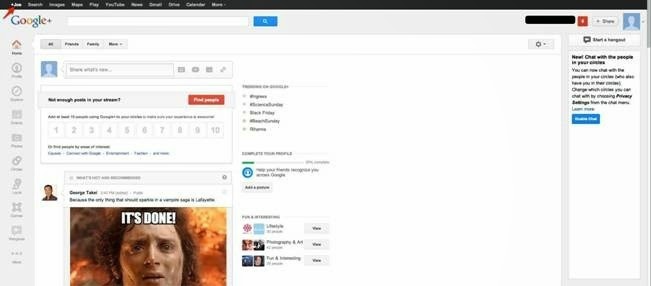
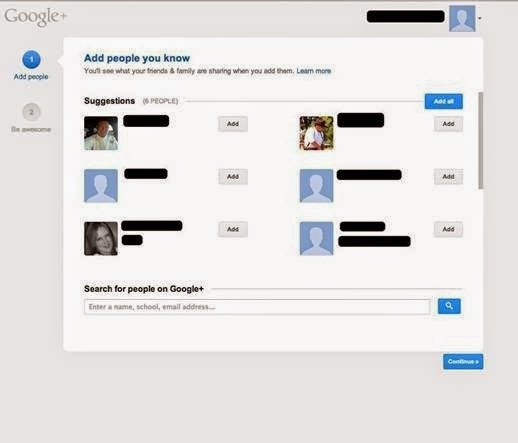

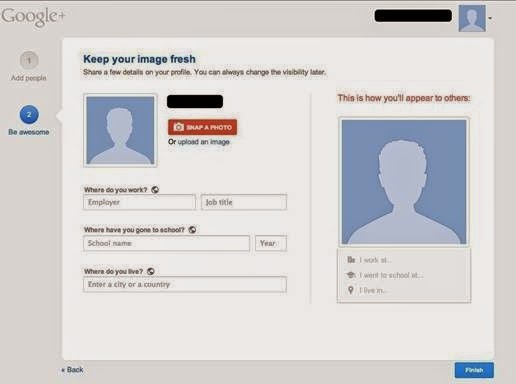


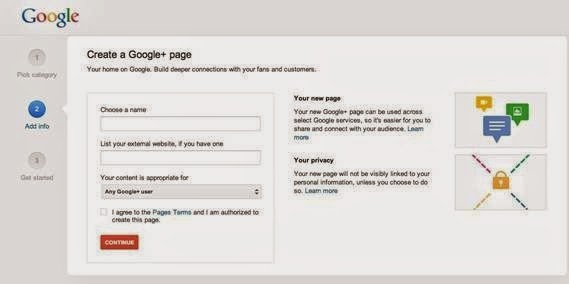


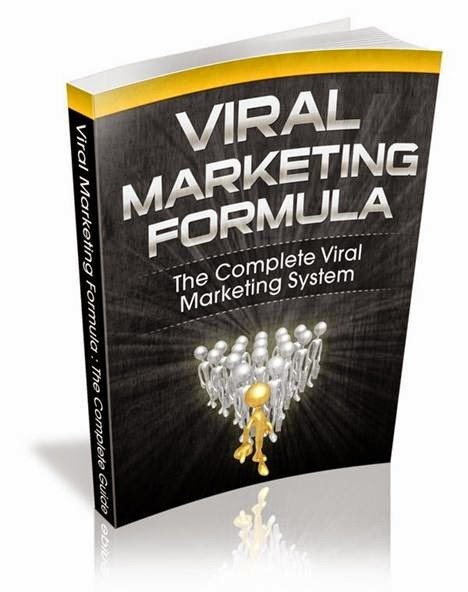
Comments
Post a Comment