Google Plus Game Plan
Terms and Conditions
LEGAL NOTICE
The Publisher has strived to be as accurate and complete as possible in the creation of this report, notwithstanding the fact that he does not warrant or represent at any time that the contents within are accurate due to the rapidly changing nature of the Internet.
While all attempts have been made to verify information provided in this publication, the Publisher assumes no responsibility for errors, omissions, or contrary interpretation of the subject matter herein. Any perceived slights of specific persons, peoples, or organizations are unintentional.
In practical advice books, like anything else in life, there are no guarantees of income made. Readers are cautioned to reply on their own judgment about their individual circumstances to act accordingly.
This book is not intended for use as a source of legal, business, accounting or financial advice. All readers are advised to seek services of competent professionals in legal, business, accounting and finance fields.
You are encouraged to print this book for easy reading.
Contents
Chapter 1 – Introduction
Leads – The Lifeblood of Every Business ……………………………………………5 Death of SEO …………………………………………………………………….5 The Reign of Panda …………………………………………………………………….6 The Latest Trend – Google +…………………………………………………..……….6
Chapter 2 – Getting Started with Google+
Install Google Chrome …………………………………………………………….9 Set Up Your Google Account …………………………………………………...10 Define Your Market ...……….………………………………………………………...10
Chapter 3 –Creating Your Profile
Set Up Your Google Profile …………………………………………………...13 Choose Your Pen Name …………………………………………………………...13 Add Your Profile Photo ………………………………….…...…………………...13 Create Your “About” Page …………………………………………………...14
Chapter 4 - Google+ Pages
The Sleeping Giant ………………………………………………………...………...18 Business Pages ……...………………………………………………...……… .. 18
How to Create Your Google+ Business Page ………………………...………...19
How to Edit Your Business Page ………………………………………...………...20
Chapter 5 – Building Targeted Lists
How to Find Clients...…………………………………………….…………………...22 Call to Action ………………………………………………....………………...22 Setup Your Circles ….……………………………………………...………………...23 How to Make People Connect To You ……..………………….………………...24
Leads – The Lifeblood of Every Business
Businesses are everywhere. They are plenty in both offline and online communities.
Nowadays, online commerce has boomed. In fact, many people have already engaged in online business opportunities. Perhaps you can observe that there is an essential reality that revolves around the online-driven business avenue. This certainty is that there is one thing that primarily keeps the world of online selling go round – the leads.
As much as online marketers want to make their products viable and profitable, they also give importance to the value of people who should be interested in their products. There is no doubt; leads are the lifeblood of online businesses. They are the main recipients of the products, the patronisers, the critics and definitely, the buyers.
In as much as the online community progressed, so as the marketing tools. There are already several tools that are used by online marketers to promote and sell their products. These include forum marketing, social networking sites, affiliate marketing and many more.
If you are an online entrepreneur or wanting to become one, you must be aware that getting the attention of your potential leads and transforming them into loyal consumers of your products are your priorities. Attract their attention and amaze their impression. More than anything else, your product efforts are directed towards their satisfaction. With this, you must have
knowledge how to market your products the effective way around.
Let’s take a look at how the evolution of technology, innovation and brilliant ideas affect the world of popular Google online marketing tools.
Death of SEO
Search engines have been one of the marketing avenues that proved useful to many marketers online. When these search engines made their breakthrough, they were exploited by a lot of people who wanted their products to top the list.
Search engine optimization entailed a lot of work for both the marketers and the search engines. The marketers had to employ strategies and tactics to polish their pages and be on the top of the results generated. Meanwhile, search engines had their own share of tough jobs in squeezing their algorithms to ensure that they get the desirable results. They had to weed out weak content, keyword-stuff articles, backlinks that are off-topic, duplicate content and many more. Google saw this problem and created Panda.
The Reign of Panda
Quantity over quality – this was the problem that resulted from the operations of search engine optimization. Marketers wanted to be on the top of the result list. To achieve this, they incorporated in their content more keywords to boost their reports. Duplicate content rates were also high and rampant. Backlinks were attached despite not being relevant to the topic.
Simply put, online marketers compromised the quality of their content to produce quantity articles.
In 2011, Panda reigned in the world of search engines. Panda generates updates that decrease the value of duplicated contents, off-topic backlinks, and weak affiliate sites. Approximately, Panda penetrated the search queries at a rate of up to 14.5%. Indeed, Panda updates made it big and effective in 2011.
Panda focused on three important factors in search engines – quality, value and trust. To help the marketers improve their contents, the chief engineer of Google posted questions that are relevant to the three factors. According to Amit Singhal, Google’s chief engineer, the priority of marketers is to deliver the best experience for users. Instead of focusing on the tweak algorithms of the search engines, marketers must place high emphasis on delivering the best experience for users. Quality, value and trust, when combined, make up the total quality that every user needs.
In the end, quality must be over quantity. So, if you focus more on the SEO rather than on making your content the best for the users, Panda updates will recognize that your site is not providing what should be delivered to the users.
The Latest Trend – Google+
January 10, 2012 marked the history in the world of search engines. During that time, Google announced the release of the so-called “Search Plus Your World”. Here’s what you get with this breakthrough search engine development.
Personal Results
Google places high significance in your preference and privacy. With this innovation, you are provided with the convenience to
keep information that is only for you. This includes your posts, photos and the like that is shared with you. Hence, with Google, you can now see results that are only for you.
Profiles in Search
You get to choose the people whom you would like to follow. Now, you can search for profiles of people that you are interested
about. You can have this in results and autocomplete. Google gives you the opportunity to choose for yourself the people to connect with.
People and Pages
Everything is just a click away. With the new Google, you can
browse and search through people and topics that you are interested about. With less hassles, you are easily directed to the information you need, may they be Google+ pages or profiles.
“Because behind most every query is a community” This statement by Amit Singhal, chief engineer of Google, tells what the mind-set of Google is. This is the reason why they bring in the table search results that cater every user’s personal needs. Google values the community and the connections behind a certain topic. More than anything else, they value trust.
SEO still plays its role in blog posts and contents. Moreover, Google highlights the results that are generated in the search engines. The results focus more on the connections of people such as family, friends, brands and others that they want to connect with.
Google+ also gives you many opportunities to excel in your online business. It gives you content benefits form SERPs. Also, having friends in the Google+ enables you to achieve higher rankings. Another is that recommendations of you from people that potential leads know are trusted and valued. Not only that. With Google+, you can rank in anything that is within your social circles.
Indeed, Google+ is the latest trend for you and your business. Now, you can grow the scope of your niche with great connections for content sharing. User experience is improved and made more empowered. You too, can experience your online success with Google+. Get on track and be “in” with the latest trend.
Install Google Chrome
You can use Google+ with any browser you like. However, it would be more effective if you would use Google Chrome as the browser. Google Chrome enables you to make your experience with Google+ more enjoyable and exciting.
Before anything else, download Google Chrome and install the browser in your computer. Here are the steps for installing the browser:
1. Open your current browser such as Internet Explorer or Mozilla Firefox.
2. Paste this URL in the address bar:
3. You will see a “Download Google Chrome” button located in the upper right corner. Click this button to download the browser.
4. A popup message will appear asking you to agree with the terms and conditions. Read through and check on the boxes to agree with the terms of service. This will initiate the installation process.
5. Click the button “Save File”.
6. Go to the folder where you saved the file. Double click the file to run and install. If there is a warning that pops up, click run to continue.
As soon as you run the file, it will download first all the necessary files for the browser. Then, it will install the browser in the computer.
7. When the installation process is done, a dialog appears with a message that says “Welcome to Google Chrome”. It will prompt you to choose what search engine you will use as a default.
8. Google Chrome is now ready to use. You are free to customize the settings according to your preferences.
Set Up Your Google Account
You already have your Google Chrome browser. Now, you are ready to set up your Google Account. Here’s how:
1. Go to www.google.com
2. On the upper right corner is a button that commands “Create an Account”. Click the tab to continue.
3. A Google account creation form will require you to fill in necessary information. Enter the required information in the blanks.
In creating your Google account, you do not need any Gmail account. You can use any email address, whether it is a free email account or not.
4. In the “Get Started with Google+ Account”, enter all the necessary information required.
5. If you are using a personal email account or a corporate one, you will be directed to a confirmation page. To activate your Google account, simply click on the confirmation link that is contained in the message that Google sent you. You can also add your contact information to your account if you want to.
6. If you are using a free mail account such as Gmail, Yahoo, Hotmail and other accounts, you will be asked to verify you email address. Login to your email and verify as required.
7. When your account is already verified, you will be directed to another screen. It will ask you to verify your account through voice call or text message. At this point, enter your cell phone number and send the verification code.
8. To verify, enter the verification code you received in your cell phone. Now, your Google account is ready to use.
Define Your Market
Your Google account is ready. But before creating your profile, you must first know who your market will be.
Your target market is important in your business plan. As early as now, you must be clear in the niche that you are to choose. This will help guide you in the other steps that you will pursue. So, before you start to follow people and add them to your list, you must first define your target market.
Most of the successful marketing campaigns start with a laser focus. Focus on your potential market. Decide wisely base on feasibility and profitability. Then, employ tests and adaptive measures to refine your message for your selected niche.
Set Up Your Google Profile
Now, it’s time to set up your Google profile. As you form your profile, see to it that you make your profile for your success.
After creating your Google account, you will be directed to the Google+ home Page. Then, you will be asked to enter your first and last name for you to create your profile. First, let’s talk about pen names.
Choose Your Pen Name
A pen name is a fake name that is used to hide the real identity of somebody. Using pen names is one of the continuing issues in Google+ that needs to be addressed and discussed.
In online marketing, people use pen names to lend the credibility of a certain market. For example, a male marketer uses the pen name “Karen Jones” in a cross stitch market. Rather than using his own name, he prefers to use a fake name to enhance his acceptability and credibility in the niche he chooses to target.
Google, Facebook, Twitter and other sites discourage the use of such pen names. When you get to sign up to create accounts in these sites, you agreed in the terms and conditions that you used your real name. However, using of pen names in Google is not very strict. Hence, you can use a pen name when necessary.
Pen names can be useful in ways when it comes to online marketing. But, just like any other things, it has its own limitations. When you see that nobody knows you by your pen name, better use your real name. It is very important that you
weigh things accordingly. Also, make sure to use names that are not fictitious. Google might shut you down.
Add Your Profile Picture
The old cliché goes, “First impression lasts.” This saying also holds true in terms of Google profile creation.
The first time a potential lead browse through your profile, that person will first notice your photo. And whether you like it or not, you will face the judgment of those people who have taken a look at your profile photo. Unlike physical encounter where you can explain yourself and experience the people you mingle with, online marketing in Google does not give you time to do such. Hence, choosing you profile picture is something that you should consider about.
So, how will you choose your profile picture? Here are some of the criteria that you can follow:
Builds a Good Impression
As it is said earlier, your photo gives your potential leads an impression of you. With this, you must choose a profile picture
that enables them to see you as someone who is cool and someone that they will be comfortable with. Choose a photo that makes you look approachable and nice.
Shows your Professionalism
Pick a picture that resounds in your target niche. This does not
necessarily mean that you should get your photos professionally done. The more your photos look professional, the better they are. You may not have your picture done professionally, but you
yourself look professional in the picture. A photo of you working in your office is a good choice.
Tells of your Credibility
When you see a photo that looks professional, you will
immediately think that someone is serious about his endeavour, someone who is successful, and someone who is credible. Do the same for your profile photo. Your picture conveys your credibility as a marketer and businessman.
You are targeting potential leads in your business. Hence, look smart, professional, respected and credible in your profile picture. This is a good start for a successful business venture.
Create Your “About Page”
Marketers are accustomed to maximize keywords usage in any opportunity they have. However, when it comes to creating your “About Page” in Google+, you must keep in mind not to keyword stuff your profile. Instead, use descriptions that are keyword- based to introduce yourself to human visitors. “About Page” is where you let the people know who you are and what you do.
Let’s take a look at the sections of “About Page”. Here are some advices for you to create pages that express rather than impress.
Introduction
This is the most important section of your page. Your introduction should be given the biggest portion of your time in creating your profile. Make sure that you fill out your “About Page” completely and accurately.
The Introduction section is the first part that is seen by people when they visit your “About Page”. That is why, it is essential for you to focus on what you are going to write in this section.
Here is a recommendation for you: Divide your introduction into two to three short paragraphs.
The first paragraph should be exciting. Tell the people how exciting your life is. By this, they will feel excited to know you and meet you as well. Sharing your life in an exciting way is simple. Simply tell them how passionate you are when it comes to your life and your daily activities.
Here are two examples. Ex. 1
Hi, I am John. I am a content writer. I like to write for my clients ranging from different topics.
Ex.2
Hi, I am John and I love to write. It is my pleasure to write for people and business with their web contents. I love to help and I enjoy writing very much.
Notice the two examples. The first one is direct to the point. However, it is plain and boring. Look at the second example. It does not directly say what John does. Instead, it shows how passionate and excited he is in his work. Now, who would you like to know more about? Write your first paragraph like the second example. This will make your readers excited to know you more and connect with you.
The second paragraph of your introduction tells what you really do in the actual world. However, do not make it too long. Just be brief and concise. Make sure to incorporate all the things that you do. Finish the paragraph by highlighting how you can help your potential leads. You can refer them to your website or blog.
Bragging Rights
In this section, you do not actually brag and boast about yourself. If you do so, you will only push potential lead away. To be able to catch the attention of your readers, make tagline information that tells who you are and what you do well. The tagline is seen first in your “About Page” so it is something that you can use to catch their attention.
In the Bragging Rights, share the things in your life that you value the most. You can tell about your family, your kids. Perhaps, including your hobby and other sports that you excel at is a good addition. Brag about your life without being negative in the eyes of your potential leads.
Your “About Page” Additions
Google+ also enables you to add website, custom links or RSS feed in your “About Page”. So, maximize the opportunity that you can place other contents that tell more about you through links and sites. There is also a “Manage Connected Accounts” option where you can place additional accounts that you have such as Twitter, Facebook, LinkedIn, Flicker, Yahoo and many more.
Writing your “About Page” might be exhausting and tough in your part. However, always keep in mind that this is where your profile visitors understand you more. If they get you better, they will find it easy to connect with you and follow you. So, bring in the best about yourself. But make sure you are still telling people the reality. Write as much as you can and share your passion for what you do.
The Sleeping Giant
Facebook got most of the publicity when it comes to social networking sites. On the other hand, Google has been neglected by many. The fact is that Google+ is the fastest growing social networking site ever launched. It is considered as the “sleeping giant” waiting for people to exploit and maximize its use.
Google+ is paving its way to the top this year. If you notice, you can see that Google is putting Google+ is many TV commercials. Google is pushing it hard to put Google+ in the mainstream. Soon, Google will also be activating in more than a million android phones and devices in a day. With this, Google+ and Gmail will be integrated in the operating systems of Androids. You can make money with Google Pages. You just have to know how. Read more and you will know how to do it right.
Business Pages
Google+ has launched Business Pages. When it was first released, it was just for large companies. Also, it was limited. You could not add admin and you could not transfer the ownership of the business pages to anyone else. Moreover, it can be used by any company now. You can also add admin and transfer ownership as well. Now, business pages are more empowered by Google+.
Google+ is now up for grabs by all. It has unleashed a big opportunity for markets to gain massive profits and pursue business success.
Things to Remember:
Your Profile Visitors
More than anything else, you should look after the quality of experience that your profile visitors get form viewing your
business page. Give the relevant information about the value of your product and brand in their entire Google+ experience.
Your Tagline
The tagline requires you to place the best 10 words to describe
you and your product. Choose your words properly and give it the best shot.
Your Introduction
The first 56 words that you write in your introduction can be seen
in the query. Hence, choose significant words in those first lines and captivate your potential leads.
Your Keywords
Marketers always use keywords. In your introduction, put
relevant keywords in such a way that your paragraphs still reads natural and fluent.
How to Create Your Google+ Business Page
Let’s get started with your business page.
You already have your Google account. You are done as well with your profile. Now, let’s create your Business Page. Here are the easy steps that you can follow in creating and editing your Google+ Business Page.
1. Sign in with your Google Profile using the username and password you used for your Google account.
2. On the lower right side of your stream, you will see a tab that reads “Create a Google+ Page”. Click on that tab.
3. To create a page, you will be asked to pick the page category you want. Click on your preference. There are five categories that you can choose from. They are as follows: Local Business or Place, Product or Brand, Company, Institution or Organization, Arts, Entertainment or Sports, and Other.
Local Business or Place
· Choose your country.
· Enter your primary phone number for the business.
· Locate and choose the location of your business.
· Pick the primary category of your business.
· Select the age group of users that can view your profile, for example 18+ or 21+.
· Agree with the terms by putting a check mark.
· Click Create.
4. Upload a photo and change your profile picture. You can also drag and drop the photo.
5. Edit your picture. You can rotate it and crop if you like. Be sure that the photo is square to avoid editing problems. When you are done with the editing stuff, click “Set as Profile Picture”.
6. The next scree will show the finished picture already resized. Click Continue.
7. Alert other people of your page creation.
8. When you are done with the people in your circle, click Finish.
Product or Brand
· Create a Google+ Page in your Google+ Profile.
· Pick the “Product or Brand” among the categories.
· Enter the accurate business information including the page title and the URL of your webpage.
· In the drop down menu are main categories for your product or brand. Choose what fits best to your product.
· Choose your users and then click Create.
· The next screen shows you the photo upload page. Do the same uploading of photo in this category. You also have the chance to include a tagline together with your photo. Click Continue
· Share the information of your new page creation with the people in your circle.
· Click finish.
Basically, the process is the same for the other categories for product creation. You can follow the same steps in creating your page for Company, Institution or Organization, Arts, Entertainment or Sports, and Other.
How to Edit Your Business Page
You can also edit the contents of your business page. This will help you to boost your page and enhance it for better output. Here’s how to do it:
1. Go to your personal profile in Google+. Under your name, you will see a drop down menu for your pages. Choose the business page that you want to edit.
2. When you are already in the business page that you would like to edit, choose the profile for your page.
3. In the upper right corner, you will see the blue button which reads “Edit Profile”. Click on that tab.
4. You will then be directed to the edit page. There are a lot of things that you can modify for the better. These areas include changing your business page name; adding and/or deleting photos and videos; adding business information such as website URL, links and contact data; and changing your profile picture.
In deleting your photo, you click on “Add Photo” first. Then, put your mouse on the picture you want to delete and you will be given an option to delete the image.
5. Go to Photos tab. You can change your photo visibility. You can also let the users download your photos. Change also the visibility of your videos.
6. Upload your profile picture.
How to Find Your Clients
The first step to build your target lists is to find the clients for your selected niche. In the process of finding clients, there are two steps that need to be taken. First is to find qualified and potential clients and the second is to contact those clients.
Find Qualified Clients
The quality of your clients is determined by two factors:
· Willingness to spend money
When you are looking for potential clients, take a look their
spending patterns. See if they are really willing to spend any amount of money for products and services that they think are valuable to them.
· Recognition of the power of social media
Find clients who see the value of social media. These people
can be easily contacted through online media and networking sites. With this, you will have an easier task of connecting to them.
Contact Clients
Now that you already have a list of potential and qualified clients, you can proceed to contacting them. Since you chose clients that see social media as valuable, you can be sure that they
have online accounts such as Facebook, Twitter, Yahoo and others. Contact them, send them emails and leave them messages.
Call to Action
Once you already have the contact information of your potential clients, you will now proceed to giving them value with your
products. Creating a free report is a good place to start. Before anything else, here are the things that you need:
- An autoresponder such as Constant Contact and many more. This will help you collect email addresses.
- A free report to give to your potential leads. If you find it
difficult to make your own report, you can go to PLR sites and get a report at a low price.
- Landing page- this is where your prospects give their names and email addresses to get your free reports.
When everything is set, you can proceed to your call to action and free report. The free report is the first thing that your potential clients see. Think of it this way. If somebody that you don’t know adds you as a friend in Facebook, you will look at that person’s profile to check and know more about him. The same works in your business page. Your free report is what your potential lead see first when they get to know you better.
Set Up Your Circles
When you look into your profile, you will see two groups of people those who are following you and those whom you follow. You should have a clear understanding on the difference between the two.
When you follow people who do not follow you in return, you will receive all the information that they stream out. However, you do not have the ability to share to them the information you stream out. Only when they follow you will they receive information from you.
The good thing about Google+ is that you can follow anyone you like. There is no approval process, so you can maximize your opportunity to find potential clients to follow. Here are steps you can follow to find people form your target market.
1. In the search bar located in your Google+ page, type the market or niche that you want. You can target local business or anything you like.
2. When you are done typing you keyword, click on the blue tab to search. This will narrow down your search to People and Pages.
3. Click on “People and Pages” to see information that re related to your target niche.
4. Start following these people. They will then receive a notification. At this point, they will click on your name and they will be directed to your profile. The first thing that they will see is the free report that you created for them.
You have to keep in mind that not everybody will follow you in return. However, you still have the chance to win them by commenting on their photos and sharing their photos. In the long run, this will earn their interest in you. You will also gain their trust and value. Also, when you follow people, you can add them to you any circle you want. Now, set up your circle to success!
1. Click on the circle icon
2. Name your circles and add people to your circles. You can name your circles based on your target markets.
3. Create posts for that only that particular circle can receive. A drop down dialogue box will give you an option to notify the people in your circle. The notification will be sent to all the emails in your list.
Google+ does not limit you how many people to add every day. However, if possible, make it look natural. When you follow this process, you will see your inbox filled with notifications of people who follow you back.
How to Make People Connect To You
Marketers would always want people to patronize their products, buy their goods and read their posts. That also holds true in Google+ wherein marketers want their potential clients to connect with them and follow them.
The goal of connecting with people is to bring them to your profile and add you to one of their circles. Here are some effective ways that you can use to get people to connect with you.
1. Participate in your niche’s conversations.
The idea of social networking sites were based on a cocktail party where you show up and mingle with people. You do not just brag about yourself. Instead, you listen to other people, smile at them and talk to them the most polite way.
This is also the scenario in Google+. You don’t just show up and boast about your products, websites and achievements. Instead, you listen to people’s conversations. Show them that you care for them. Comment on their posts. Share their photos. By this, you will gain the trust of the people in your target niche.
2. Pay Attention.
In Google+, you can mention anyone in your comments and
posts by placing a “+” symbol before that person’s name. That is an excellent way for you to inform other people that you are there and that you are paying attention to what they say. This will allow people to click on you and know you better.
3. Create awesome posts.
This is easier said than done. However, you don’t need to be an awesome writer to create awesome posts. There are many ways that you can choose to create great posts. You can use images and photos. Also, use keywords in your posts.
What are you waiting for? Exploit your Google+ opportunity now and make the best of your success!
![clip_image002[4] clip_image002[4]](https://blogger.googleusercontent.com/img/b/R29vZ2xl/AVvXsEhIZSzfG0UO8HLgebFTOj5exqA02nYQu-KK3ANnvl8aKn_aS6jUMy7AAFDTXIFnVQW7S3-YF8tRk-qPwvI7z2oMwa0LbHvGqbmZtZum1dS_W16nql9GgQGHJg6T100kYlRjZQZBqOJ4HlNq//?imgmax=800)
![clip_image008[4] clip_image008[4]](https://blogger.googleusercontent.com/img/b/R29vZ2xl/AVvXsEiJ5Awy5QyMaiiwOx_NqvY-LEf8VEHsYxXxJphBKnN1mbHggyjcK6p6aMh8M1wrxTXDbytWpKiKdHmT4mQo2blQzBpbkYbUZev8uvSfUWn3H8_tP24pOwcymaoNLX5Ojx7KvquFOgBVDFDP//?imgmax=800)
![clip_image010[8] clip_image010[8]](https://blogger.googleusercontent.com/img/b/R29vZ2xl/AVvXsEgvGisCuSELFuoNnoKiLxbUFjE0SFXOKpYAM6tlsZ_UjjrdIAROoKmLL3qAqqwz0ewienA0dqGfVk3lMx066XYaHfDMjNsw950OF6KtwYIrc_Hl9hMeNmiEcqSHcz43rMQSQ-hJWtJHZBes//?imgmax=800)
![clip_image010[9] clip_image010[9]](https://blogger.googleusercontent.com/img/b/R29vZ2xl/AVvXsEjohKV04tDWmZkm12w1d3eg0r8SYtuatww47XyohzoYGtc-PyRROMqGUYX3j1yRIfnf8d7FAHg1qAW1X4-QCe8XtAFrnjCCMWMklxVJwdTwsSBWqRG2Bsn8He4YtH2QD-myMzOCFyTAVxK2//?imgmax=800)
![clip_image010[10] clip_image010[10]](https://blogger.googleusercontent.com/img/b/R29vZ2xl/AVvXsEj8LvmZphtgsU_G4BGm9L44bv2QjIvgEti0E2s41HzFRIknx-zXAoMLfweUyLkSW7pQ0K04FqAgoaNR-UJ6Fsn5XJkmBu7L4ezr0TXEPt4fnDdIC9OAafD0zYQB5ec7sK9cnAkS6VGBRRFP//?imgmax=800)
![clip_image012[4] clip_image012[4]](https://blogger.googleusercontent.com/img/b/R29vZ2xl/AVvXsEiXvaaACfODNATZMLDEwFYAXyv0MI9YBmdS4HQGDr6lmQS7JS1iyzOssDUKgz9VA5V3q-b2k5nlxNDGfEJ_hlXx3rXAiM4Ri3_NHEmU2XXw8KHohPSwkVaVVXPf6haS2bCWy9AGMa49Bgxx//?imgmax=800)
![clip_image015[4] clip_image015[4]](https://blogger.googleusercontent.com/img/b/R29vZ2xl/AVvXsEhi0LcQ3stiyGao_rBg8qIRsizurU72XYprJSbO4obUuMrXFqZ3nimeVdzaibuW7DsnbvPb3-M1w1L3Di_D0i1vAqPgLrSHLxF32VfzEK7H5ga28FFsOlPnfFMGx02-u6t7uVZlD6Ums9jJ//?imgmax=800)
![clip_image016[4] clip_image016[4]](https://blogger.googleusercontent.com/img/b/R29vZ2xl/AVvXsEgzMwEC5ta9MKv1YEMpNHkI_KzVzOAK2rBVhk1Rlo8PEKwvZgEjDV5tzDePn08npuUWJIZp2AzDsdMkcurekwRCgDhgumbj2y26Cb9iGbRM8KpgB21s8iRYwE787It91PDZKs-Uxoc3qFKQ//?imgmax=800)
![clip_image017[4] clip_image017[4]](https://blogger.googleusercontent.com/img/b/R29vZ2xl/AVvXsEgf7ykGpKj8vD2AgHcEG48S7t8IbfuvCIb_1HQtX4-Gf0IIfKsFTOnzppG7W3pDRBOxi2tZDarfvqed_GKuesAUg4AT14cKMu7eekZUJijTGxComE5KXzUo9mC6HqILtCp4q9o3yMWbBf2V//?imgmax=800)


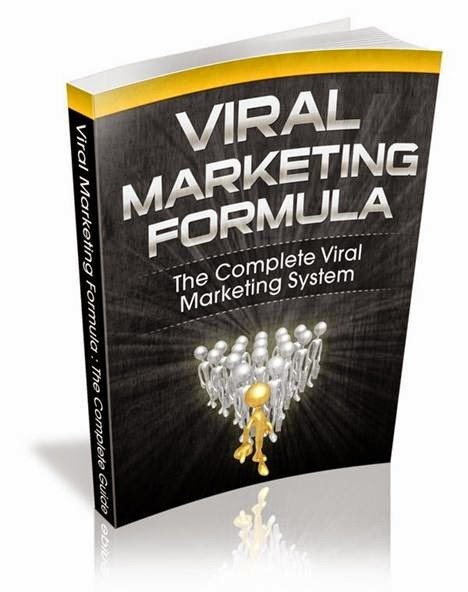
Comments
Post a Comment