Mastering Local Google+
|

Table of Contents
Your Visitors Can Interact with You and Your Local Google+ Page .............................. 23
Mastering Local Google+
Google+ was created by the search engine giant to compete with the social media juggernaut, Facebook. What may have started out to be a “simple” social media site has morphed into something more---much more.
You see, Google has not only staked its claim on social media, but it has also reestablished its very strong foothold in local search and local search marketing. On May 30, 2012, Google made a bold move: They migrated the entirety of their 80 million Google Places listings to what they are alternatively calling, “Google+ Local” or “Local Google+.”
In one fell swoop, Google made a very strong move. While it remains to be seen whether this turns out to be the online marketing equivalent of “check” or “checkmate,” it is crystal clear that Google is reinventing itself in terms of search, social networking, and local listings. They have also made some big moves in mobile.
This play on the “So Mo Lo” (Social Mobile Local) phenomena is important for all stakeholders involved, from local businesses, regional brands, and global powerhouses, to webmasters, search engine optimization practitioners, business consultants, and---perhaps most of all--- consumers. Each will be affected in at least one way or another. Producers and consumers alike will benefit from knowing where Local Google+ came from, where it is now, and where it is most likely headed for the future.
A Brief Introduction to Google+ and Google Places
Before we get into Local Google+, however, it is important to discuss very briefly Google+ (the social network that is much more than its name implies) and Google Places.
What Is Google+?
As alluded to before, many in the technology arena simply thought of Google+ as a competitor to Facebook. As Google reached 10 million users in mere days, the perception that Google was making a Facebook clone changed. Now that Google has surpassed 150 million users, it is clear that they will catch Facebook fairly soon.
How has Google done this? There is a HUGE base of Gmail users. Every day, Google has the opportunity to present to its Gmail users all of its other offerings. In fact, when you sign into your Gmail account, you are presented right away with a black stripe along the top of your Gmail page that has distinctive links to Google+, YouTube, and Google Drive, among others:
Google has even added the black stripe at the top of most of its properties. Interestingly, this little stripe is reminiscent of a well-known internet marketing tactic, where a thin-strip advertisement is loaded at the top of the web page. Needless to say, Google gets a LOT of free advertising for its new products, right there on the screens of its users.
Ingenious!
Secondly, as Google introduces more service offerings, they are compelling people who want to sign up to get Gmail accounts if they do not already have them. Once users begin using Gmail, they are fairly well-tied to Google and it is just a matter of time before they begin using other Google service offerings.
While this is not an ebook about Google+ itself, it is beneficial to understand the benefits afforded to businesses. Google+ is decidedly not just another social network. It is much more than that.
In fact, Google is aiming straight at the lucrative business and mobile segments by intertwining a whole plethora of their service offerings: Things like instant messaging, video chats, VOIP phone calls, image uploading and editing, video, document storage, as well as business listings (the focus of this report), all wrapped in a social media fabric that keeps everything and everybody all nice and tidy.
Google is “putting all of its chips” in Google+. What at first appeared to be just another add-on service from Google (like Documents, for example) is now shaping up to be the center of the Google universe.
You can manage many Google services right from within Google+ and there will be more to come. Eventually, we expect that all of Google’s service offerings will be available within Google+.
Google Places
Up through May 2012, Google Places was what Google had been calling their local business listings. Introduced in 2004 as Google Local, Google Places got a name change in 2012. You will see it referred to by its new name, Google+ Local or Local Google+; we think the name that sticks will be the latter---Local Google+, since the listing will eventually fully reside inside Google+ and it is local-based. It only makes sense.
Google has often surprised the world with its product names, however.
On May 30, 2012, Google migrated all 80 million of its Google Places listings to Google+ and began calling them Google+ Local.
Of course, this caused quite a stir. For many local business consultants, the move was quite a surprise. Everybody knew that Google+ was a social network. Why in the world would Google mix local listings in with social?
Here’s why.
Facebook has nearly a billion users and they are very engaged with Facebook.com. Because Bing is the search engine behind Facebook, Google was missing out on a lot of the “social signalling” that Facebook and Bing were getting. What has been becoming more and more apparent over the past few years is the fact that when you are searching for something that is personal and/or very important to you, you look to your family, friends, and associates to help you discern among the many choices available to you in the marketplace.
Google saw the writing on the wall (pun intended) and began a race with Bing/Facebook toward incorporating “social signals” in its algorithm. Bottom line: Social media is playing an enormous role in search and this role will grow over time. No longer will getting ranked on the first page of Google be a matter of driving as many backlinks as possible to a web site; those days are gone forever.
Part of this “socialization of search” is local. When you shop for a service, like a house painter, you
● look for somebody local and
● you look to your social network (i.e., friends) for recommendations
Those recommendations come in the form of status updates and posts on social networks about businesses, as well as business reviews and mentions on other web sites about the businesses
you may be researching. These mentions are known as “citations” in the local marketing industry and---generally speaking---the more the better (all other things equal).
Citations are to local search as backlinks used to be to global search.
Google determined that they could leverage their existing search engine prowess and enormous Gmail user base cooperatively such that they could stake a really big claim in both the search engine and social networking arenas.
Thus far, it looks like they were onto something.
Getting back to Google Places for a moment...Local businesses, chief among them small- to medium-sized businesses, as well as consumers looking for local goods and services LOVED Google Places. Places was an easy way for a local-based business to “get on the map.” Quite literally, when a savvy business owner filled in his business’ Places listing with useful information (things like images and video, services offered, hours of operation, as well as payment options and other important factors like business telephone nuber and address), he could virtually guarantee that his business would get more phone calls and drop-ins.
Consumers benefitted greatly for two primary reasons. First of all, most consumers want to buy from local businesses. It’s more convenient, often less expensive overall (with gas near record- highs), and is better for the community (keeps money in the economy and causes less pollution). Secondly, with the virtual explosion of smartphones (which are expected to surpass personal computers in numbers by 2015), it became extremely easy and convenient to type (or speak) into your phone the thing you were shopping for and Google Places would offer up the best, most relevant results right there in your Google Places app on your cell phone or tablet!
In many cases, one could simply touch the Google Places phone number to place a call directly to the business!
This coupling of local search and mobile technological advances drove a lot of search traffic Google’s way. In fact, while Google’s search engine (on the desktop) commands about two- thirds of the search market, its mobile search engine commands about 97 percent!
You could say that Google had a “lock” on the mobile search market, principally due to local business searches.
So we have established that Google Places was a good thing. Keyword: “was.”
Why did Google move the Places listings, and was the move simply a “branding opportunity,” or was it more?
The move on May 30, 2012, was mostly a branding play. After all, all of the search rankings that a business enjoyed in Google Places transferred over seamlessly to Local Google+. Customers, however, can now rate, review, and upload photos right from within Local Google+. Other than that, there were no material changes.
That is about to change.
Local Google+
As with nearly everything technological, there is no turning back. Now that Google has moved away from calling their local business listings “Google Places” to “Local Google+,” you can bet that they will keep that name, for at least a couple of years. (Google Places changed names a few times since its inception in 2004.)
Now, however, the local listings are deeply embedded in Google+. Everything is intertwined, too. Your social circles will play a tremendous role in your search results, reviews by your friends will weigh more heavily in how a business ranks in Maps, and mobile device use will allow Google to refine its algorithms (plural--Google doesn’t just have algorithms for organic search---you can bet that they have algorithms to measure and rank everything they touch).
What we will share with you here is what you need to do right now in terms of the shift from Google Places to Local Google+.
In short, this is a master course on Local Google+. So let’s get started.
Mastering Local Google+
There are three parts (at least) to this strategic puzzle we will be putting together:
1. Google Places for Business dashboard
2. Google+ (two parts to this---your personal Google+ and your Google+ Business page)
3. Local Google+
You need to configure, participate, interact, and engage in all three.
Google Places for Business Dashboard
When Google migrated 80 million Google Places listings to Local Google+, they neglected (whether on accident or purpose does not matter at this juncture) to provide a means for a business owner to manage his business listing in Google+.
We suspect that Google decided they needed to roll out Local Google+ before they had a chance to fully flesh out the details of how it was all going to work in the end.
For now, the only way to manage your Local Google+ listing is through the “old” Google Places Dashboard:
Yes, the same one that looks like this:
If you worked with Google Places before, you will be very familiar with this somewhat clunky interface.
Until Google tells us otherwise, this is where you input the particulars of your Local Google+ listing. Things like your Business Name, Address, and Telephone Number, hours of operation, service area, and payment types accepted, as well as images and videos that you would like to share with potential customers who see your Local Google+ listing.
The interface is unchanged from before the switch. We are sure that---eventually---Google will replace this dashboard with something much slicker from right inside Google+.
Critical Steps for Filling Out Your Google Places Dashboard
Completely fill out all the form fields. This is vitally important. Pay particular attention to the following:
● Company/Organization---Be consistent with any other listings you have submitted.
Your business name must be consistent on all listings or else Google may have difficulty establishing that ACME Car Insurance is the same company as ACME Auto Insurance.
● Street Address---This is probably the cause of most issues with Google Places. Make
sure that your street address is absolutely, positively the correct one. If you officially filed your business as being located at 123 First Street Ste A, then list that exact address here in the Street Address field.
● Main Phone #---A local business telephone number is better than an 800 (toll-free) number, so if you have a local-based business number, use it. You can add a tracking
number later (highly recommended).
● URL---List your main web site URL. If you are using multiple web sites to promote your business, then input the one that is most “authoritative.” This means the one with the higher Page Rank (for all intents and purposes). A BIG caveat: If your web site is not ideal, you can create another that more closely matches your local presence and use it to call your “website” for purposes of Google Places / Local Google+.
● Description---This is your chance to describe your business in your words. Think in terms of key words, or more to the point---How will your customers search for you to find
what you have to offer them?
● Categories---You MUST choose one of Google’s pre-configured Categories. However, after you pick one, you can create the other four. Do NOT use your city, service area, or location in the Category (e.g., “Los Angeles personal injury attorney” is bad, but “personal injury attorney” is good). Google is aware that local marketing consultants do “game” their categories system, so you can bet by the time you read this, Google will have cracked down on abuse of their categories. You are better off using Google’s categories than make up your own now.
● Fill out the rest of the form as completely as you possibly can.
● Photos---Take quite a few and upload the ten that best epitomizes your business. Add more over time, if and when possible.
● Videos---Create at least five videos (they can be made using your pictures by combining the stills into an animated video---refer to Animoto.com) and upload them to YouTube.
Grab the links at YouTube after you upload them to input into the Google Places form.
When you are finished and everything looks correct (double- and triple check), click the Submit button.
You will most likely be informed that you will get a postcard in the mail. There is a chance that Google will use an alternative method of verifying your business---they may call your Main phone and give you a PIN that you input into the next screen on the form, but this method is becoming more and more rare every day.
● Either pick up the phone promptly and write down the PIN or wait for the postcard and input the PIN in the appropriate slot in the Google Places Dashboard when it arrives.
● Optimize everything! This includes appropriate use of your key words in your description, geo-tagging your photographs, and ensuring that your videos that you upload to YouTube are spot on in terms of optimization.
Google+
Before you can do anything in Local Google+, you have to sign in to your Google Account. If you don’t have a Google account, go get one. Once you have a Google account, you have access to Gmail, Google+, YouTube, chat, Docs, and a whole host of other Google services.
Fill the form out completely and then sign into Google+.
Personal Google+
Once you are in Google+, make it a point to fill out your profile with as much detail as possible. Remember, one of the key aspects of Google+ is that it is social in nature. Really fleshing out your profile, then, is critical to using the system to its fullest.
Now, get started! If you have been on Facebook, you will see that Google+ has a similar look and feel. While this is not a Google+ mastery course, we will give you some of the highlights that differentiate Google+ from Facebook.

You can always get back to your Home page by clicking on the Home button. The Profile button is where you will go to fill out your personal information. There
is a lot to fill out there, so be sure to fill out your profile with as much detail as possible.
The Local button will take you to a page that shows places that are near you. You can perform local searches there as well as leave reviews about businesses you have visited. We will explore this page in much more detail below.
The Events button allows you to create events, similar to Facebook events, where you can make an announcement about, say, a Meetup you may be having on a certain date and time.
The Explore button takes you to a page where popular and trending stories on Google+ are displayed. This is a great place to find out where the buzz is.
Hangouts are really cool. Here, you can start a video conference between you and a handful (ten total) of friends, partners, or even passers-by.
The Photos tab is self-explanatory, no?
Finally, the More button will allow you to visit your Circles, Games, and Pages. Circles is what really sets Google+ apart from Facebook, as it allows you to easily and quickly put your “friends” (and much more) in various circles so that you can communicate with them without broadcasting to the world at large.
post.
For example, let’s say you have a message you want to send to friends but not family. If you have a “friends” circle and a “family” circle, you can easily send your message to just your friends by choosing the “friends” circle when you make your
It’s really quite easy and offers far more flexibility in delivering the right message to the right people.
Games are games. If you are into them, go exploring!
Finally, the Pages tab is where you will---eventually we expect---create new Local Google+ listings as well as modify existing listings (whereas now you manage your Local Google+ listing in your Google Places Dashboard).
This will be an area you will want to fully explore and learn in the coming days, weeks, and months.
Google+ Business
This is really the heart of the entire operation of getting your business listed on Google now. Many have suggested that you refrain from setting up a Google+ Business page; we recommend jumping in head-first.
Creating your business page right now offers a multitude of benefits, both right now and in the future. It also may cause you a little bit of extra work down the road.
First, the bad news: Google will eventually merge Local Google+ and Google+ Business pages. It is a fact; Google has made it very clear that the two possible Google business listings available right now will merge.
If you create a Google+ Business page right now and already have a Google Places listing (since named Local Google+), Google at some point in the near future will merge them.
Nobody knows yet how that process will look.
We suspect that Google will do its best to reduce the risk of ticking off 80 million+ users in one fell-swoop; they will automate this process as much as possible and merge the two together in a way that you, as a business owner, have to do as little “re-work” as possible.
However, Google has made boneheaded moves in the past and there is a chance that they will mess this up, too.
On the other hand, if you set up a Google+ Business page right away, you will begin to see increased traffic to your main web site right away.
The benefits of setting up a Google+ Business page far outweigh the risk, in our opinion. For example, Google+ pages of all varieties are getting indexed in the search engines. And why
wouldn’t they? Google wants to index everything nowadays and there is clear evidence that it is
doing to for Google+ Business pages as well as personal Google+ pages.
Therefore, it behooves you to fill out your personal Google+ page as well as to set up a Google+ Business page.
Furthermore, for the time being, you have one more place to get your business listed in a search engine-friendly way.
Setting Up a Google+ Business Page
Do not worry. Setting up a Google+ Business page is straightforward. If you have set up your personal Google+ page already, you know the drill.
Click on the More button on the left-hand side of your personal Google+ page:
Then click the “Create a New Page” button:
Now, pick a category. For most businesses, choose Local:
Locate your business by inputting your business telephone number (the same one you have listed on your main web site and on Google Places (Local Google+):
Select your business from the list that appears:
Make sure you choose the listing that matches your Google Places (i.e., Local Google+)!
If your business was not found by using your correct telephone number, choose the “Add your business to Google?” option.
Finally, add/confirm your information:
Make sure you fill in the information with the same Name and Address as you have used in your other business listings, especially those found on Google.
This point is vitally important!
Make sure you select a main category that best matches your business.
Choose the appropriate selection in the “Any Google+ user” box. This is where you you can choose a minimum age or say whether the site is alcohol-related.
Finally, check the “I agree to the Pages Terms...” box and click the “Create” button. That’s it!
But wait...there’s more!
Now will be the time to take considerable care in setting up your Google+ Business page as completely as possible.
The most important area to fully fill out is your About page.
Photos and Videos matter, of course, but the first thing you want to do is set up your About page.
As in all things marketing, the About page really is not about your business or you. It is about your customer.
By using your services or by purchasing what you sell, how will your customer benefit? What problem might they solve by doing business with you? That is the question you must answer here. Do not be afraid to be a bit “salesy” here by making the About page a mini-sales letter (a pre-sales letter) for your business.
The goal here is to make your newfound Google+ Business visitor comfortable with your business, with you, and deliver to them the information they are seeking. It would be ideal to get them to add you to one of their Circles!
So let’s begin. First off, your screen may appear a bit different from what we will show you here in the screenshots, as Google is constantly changing the look and feel of the Google+ but also because the options for editing may be different based on the business type you chose and whether or not Google already knows something about your business.
Onward!
The first thing you ought to do is change your Cover photo:
See that? It’s totally boring! Use a version of your logo there and note that the Cover photo dimensions are 940 pixels wide by 180 pixels tall.
 Select “Change cover photo” to be taken to this screen:
Select “Change cover photo” to be taken to this screen:
We suggest you open Photoshop or GIMP and create a little graphic to Upload to your Cover photo.
Next, add your profile photo. Follow the same process as above. Note that the profile picture is about 250 pixels square (250x250). Note, too, that it covers part of the Cover photo, so make sure that your Cover photo is not obscured by your profile photo.
Next on the agenda is to Edit your profile:
Clicking on Edit profile brings up this:
This is where the fun begins (and the hard work, too).
As you hover over sections of your business profile, they become highlighted in grey. Simply click inside one of the highlighted boxes and you can type inside.
Remember to think in terms of what your potential customers want to hear/read, NOT what you want to say. Use key words that describe how your goods and/or services will benefit the person visiting your Google+ Business page.
Explore all the of the available fields in your business profile and carefully fill in all the fields. It may be helpful to think of your Google+ Business page as a mini-sales letter for your goods
and services. Try to get people to click off Google+ and onto your main web site.
For a TON more information about marketing with Google+, take a look at Chris Lang’s HUGE resource here:
(Feel free to insert your affiliate link since this is a Private Label Rights product.)
Local Google+
Let’s take a quick look around Local Google+. At this time, from a business owner’s standpoint, there is not a lot to do in Local Google+.
You should be aware, however, what people can do on your Local Google+ page.
This is the initial view you will see when you click on the Local tab in Google+. Of course, the “Recommended places near...” statement will show your location. Note that you can change the location, too, by inputting a different city in the Search box at the very top of the page.
Google initially gets that by your IP address..
We are not sure how Google decides what business gets placed at the top of the Local page. We suspect it is based upon what an individual user enjoys, based on past experiences in search, Gmail, Places, and reviews, among potentially many other factors. We imagine that Google’s algorithm for Local is fairly complex and sophisticated, just like its search engine.
So let’s get to the heart of what people can do on your Local Google+ page.
Your Visitors Can Interact with You and Your Local Google+ Page
First off, they can write a review by clicking on the “Write a review” button:
Second, visitors can add public photos by clicking on the Photos tab on that same page. Of course, people who want to visit your business can find the obvious things like your telephone number, address, and directions from the Google Map that is embedded on the page.
Visitors can also see all of the Google reviews your business has received; they are also presented with links to reviews that are external to Google, like Yahoo! and InsiderPages.
People who visit your Google+ Business page can also “+1” your page (this is analogous to a Facebook like but it carries more weight because it is part of Google).
They can also easily share your Local Google+ page quite easily:
Visitors to your Google+ Business page can also upload a public photo:
Finally, your visitors can report issues and/or errors about your page:
Just follow the instructions on the screen, scroll to the bottom, and click the “Submit” button.
What You Can Do with Your Local Google+ Page
Right now, not much!
If you click the “Manage this page” button, you will be taken to your Google Places for Business dashboard! (See GooglePlaces for Business Dashboard for the details.)
That’s about it! As Google integrates more of its properties into the new Google+ system, you will see many more changes come down the pike. Keep your eyes open to new opportunities and ride the wave!
Conclusion
Google is “all in” when it comes to Google+. They have inextricably intertwined all of their properties (gmail, Picasa, YouTube, Local Google+, Zagat reviews, Google Places, Document, and all the rest) into one giant search and social media engine that spans all of our devices. They are providing all of these features free of charge, too.
It behooves you as a business owner to—at the very least---check out these services. You won't regret all the free publicity, promotion, and SEO help you get from Google.


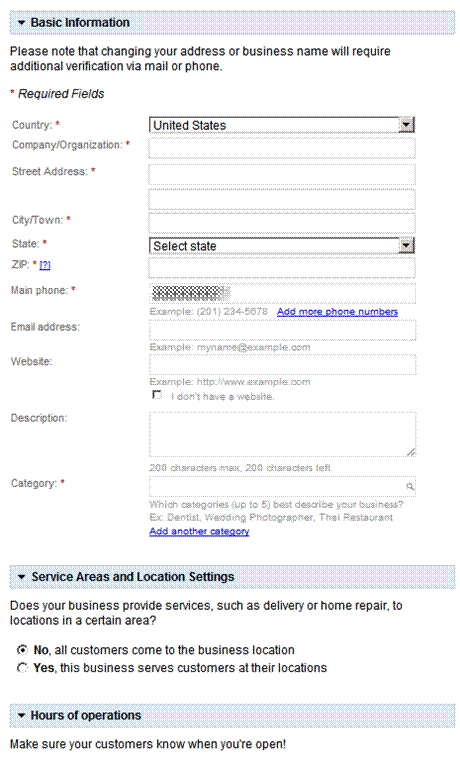

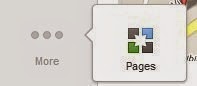

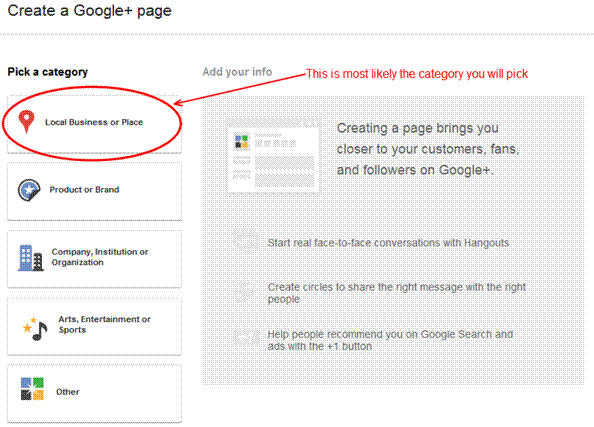



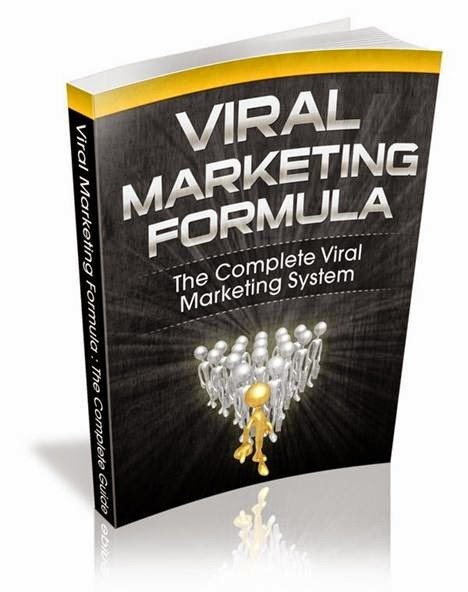
Comments
Post a Comment